The problem…
We all know that having a good antivirus software on your computer is needed.
Unfortunately, most don’t really know exactly what antivirus software does. They purchase it, know that it provides protection, but aren’t exactly sure of what that protection is.
Why does this matter?
Think of a police officer wearing a bulletproof vest. He thinks his vest protects him from gunshots, and because of that he feels safe.
What if he were to find out that the vest he has on isn’t a bulletproof vest at all!
This is a similar mistake that people make with their antivirus software.
People think that their antivirus is actually doing more than it is leaving them to internet browsing habits that can put them at risk.
The reality on what your antivirus software does
In this post we will correct some of those misconceptions leaving you to a much safer internet browsing experience.
We will specifically discuss 3 things antivirus software can actually do to protect your computer, and 3 things it will not do.
3 reasons you should have antivirus software installed.
1. It can scan your computer on a schedule.
Every antivirus software that you can download or purchase comes with the option of scanning your machine regularly.
For desktops it’s easy, simply install your antivirus, and that’s it!
Your software will choose a time that it thinks is best to run a scan (usually late at night or very early morning) and automatically scan your computer.
Some antivirus software will even ask you during the install process what time would most convenient for the scan to take place.
Even if your computer is turned off during that scheduled time, it will usually run it first thing once you boot it back up.
2. It can make web browsing safer.
One way users will accidentally install viruses on their machines is by browsing the internet.
Thankfully, most antivirus software will also come with an additional plugin that will monitor your web browsing as well.
You have to be careful with these plugins, since they can also slowdown the internet speed while you browse, but if you are the type of person who seems to be prone to getting viruses, these plugins can be a lifesaver.
3. It can scan individual files for you.
Aside from doing regular scans of your entire computer system, sometimes you are curious whether one specific file is safe to view.
Perhaps it is an email attachment, or a piece of software that you have downloaded from the web. Whatever the type of file may be, all antivirus software will let you scan just the file you are suspicious about.
The benefit?
A scan of your entire system can take a long time, sometimes hours, whereas a scan of one file can generally be done in minutes.
3 myths and misconceptions regarding antivirus
1. It does not protect you from everything.
Many people make the mistake of thinking that if you have antivirus software installed, your computer cannot get a virus.
This is simply not true, and in fact on average antivirus software will only detect 25% of the most common viruses out there.
25%! Isn’t that kind of low?
Yes and no.
Although 25% of viruses may not seem like a lot, it can still provide you decent protection.
The 25% that it does cover usually consists of the most common viruses around, so your machine is still guarded against the most popular infections out there.
Also, antivirus software can sometimes make a mistake and not catch something malicious while at the same time mistaking some safe as being harmful.
2. It does not make your computer faster
A nasty virus can definitely slow your computer down.
However, most would be surprised to learn that the same can be said for antivirus software.
Since antivirus software is monitoring your machine, and regularly running scans as well, this can actually bog your computer resources down and make things run slower.
This is kind of a necessary burden to live with since antivirus software is essential, making the benefit outweigh this downside.
3. Your PC can get infected even if you don’t view inappropriate websites
Browsing the web is not the only way to get a virus.
Many people think that because they don’t download torrent, or because they stay away from pornographic sites that they are safe, but this is simply not true.
Many people get infected through email attachments, Facebook links, or even fake banking websites that are specifically setup to trick you into downloading a virus.
The lesson
Ok, I understand now, but what does this mean for me?
The lesson is simply to be careful when you are using your computer.
Just because you have antivirus software doesn’t mean you can’t get a virus. Avoid suspicious sites, downloads, or peer 2 peer websites where boot leg software is common.
Also do not open email attachments unless you know the individual sending it, even then it is good practice to scan a file before hand.
If you are in Anchorage, Alaska and are still having virus issues on your machine, feel free to give us a call at 907-290-7689 or email us at info@spiderwebit.net.