Avoid Losing Files due to damaged hard drive
Having been involved in computer repair for a long time, one common scenario that I come across is trying to recover data off of a damaged hard drive. Sometimes this can be done, other times the hard drive is so damaged that your data is gone forever. To avoid this, some people use external hard drives as a backup. External hard drives can work just fine, except that these are just as susceptible to damage. I remember one client storing everything on his external hard drive, and having it completely crash on him. It was so damaged that there was nothing we could do, and he lost years of pictures and documents as a result.
Why not use a cloud based backup instead? Cloud based backups can work great, and are getting cheaper every day.
Cost is very cheap, if not completely free!
We won’t mention which cloud based solution is the best since that can vary depending on your environment. The good thing though is that there are plenty to choose from whether it is Dropbox, Google Drive, etc. Most of these are pretty inexpensive, if not completely free and can really eliminate some headaches when it comes to having your important data backed up.
Take Dropbox for example, which is very comparable in space and pricing to some of the other solutions out there. A free Dropbox account will give you 2 gigabytes of space. This may not sound like a lot, but there are plenty of ways to get additional space for no charge. It can be as simple as referring a friend, or following Dropbox on Twitter. A friend of mine had his Dropbox account as high as 30 gigs without paying a dime! Of course you could always pay for an account, which is only $8.25 a month for a Terabyte of online space. (Google Drive gives you up to 15 gigabytes for their free account!)
Once you have Dropbox installed, there is a folder on your computer that functions just like any other folder. It’s as simple as that. Put what you want backed up into that folder. That’s it! You could put movies, pictures, music, anything that you’d like. You can also install Dropbox on your smart phone and set it up so that whenever you take a picture, Dropbox will automatically back it up and put it on the cloud.
If all of this sounds good to you but you are still confused on how to set this all up, you can always call Spiderweb Computers to take care of it for you. 🙂